Here is what this Anonymous person needs to do.
1. Go to Start –> Run, and type Regedit
2. Go to HKEY_CURRENT_USER\Software\Microsoft\Windows\CurrentVersion\Policies\Uninstall
3. On the right pane, look for DWord NoAddRemovePrograms
4. Change its value to “0” to disable it
5. If you don’t see this DWord you can create it as well, because when it is not created, it means it is not defined. So its always better to define it.
Hope this small registry tweak will help this Anonymous perso
Subscribe to:
Post Comments (Atom)

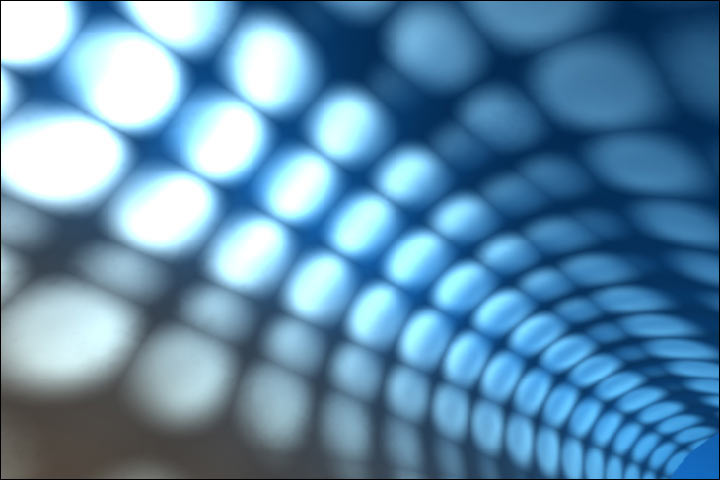
No comments:
Post a Comment