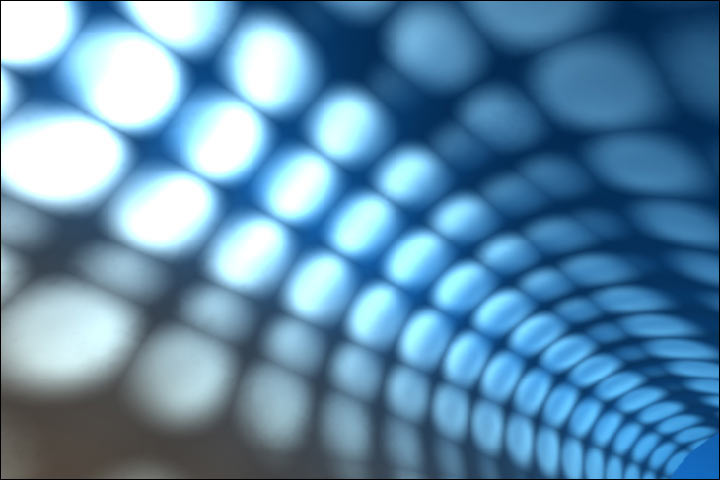Sunday, December 30, 2007
Microsoft Office Compatibility Pack for Word, Excel, and PowerPoint 2007 File Formats
Users of the Microsoft Office XP and 2003 programs Word, Excel, or PowerPoint—please install all High-Priority updates from Microsoft Update before downloading the Compatibility Pack.
By installing the Compatibility Pack in addition to Microsoft Office 2000, Office XP, or Office 2003, you will be able to open, edit, and save files using the file formats new to Word, Excel, and PowerPoint 2007. The Compatibility Pack can also be used in conjunction with the Microsoft Office Word Viewer 2003, Excel Viewer 2003, and PowerPoint Viewer 2003 to view files saved in these new formats. For more information about the Compatibility Pack, see Knowledge Base article 924074.
Note: If you use Microsoft Word 2000 or Microsoft Word 2002 to read or write documents containing complex scripts, please see http://support.microsoft.com/kb/925451 for information to enable Word 2007 documents to be displayed correctly in your version of Word.
Administrators: The administrative template for the Word, Excel, and PowerPoint converters contained within the Compatibility Pack is available for download.
click me
Tuesday, December 25, 2007
Portuguese virus hits Google's Orkut users
In a warning released by Antivirus maker Trend Micro, Robert McArdle said, “The worm was replicating itself across Orkut, using a Flash object that invokes malicious JavaScipt code. ”
The worm is in the form of a Portuguese language attack that exploits a weakness in Orkut's scrapbook feature to put JavaScript code on a user's page.
The infection starts when, the user is sent an email telling them that they have a new Scrapbook entry --- a type of Orkut message – on their profile from another Orkut user.
Upon visiting their page the user sees the Portuguese text: 2008 vem ai… que ele comece mto bem para vc and once the user views his or her profile, it adds the user to a user group named “Infectados pelo Virus do Orkut”, means “Infected by the Orkut Virus. ”
The worm, which first appeared on Dec. 19, has been spreading through Orkut's Scrapbook system at a rapid pace, infecting more than 650,000 users within a few hours.
Kee Hinckley, blogger of TechnoSocial website said, “It does not appear at first glance that the worm does anything more dangerous than pass itself on to one or more of your friends, I think it unlikely that it would be able to steal your password, although it could potentially access other private information. ”
The worm has also been discussed in Google's Orkut help group, and Orkut Plus, a site that offers Orkut security tips.
Monday, December 24, 2007
Get Any Thing From Google......
javascript:Qr='';if(!Qr){void(Qr=prompt('ENTER ARTIST OR SONG NAME:',''))};if(Qr)location.href='http://www2.google.com/ie?query=%22parent+directory%22+%22'+escape(Qr)+'%22+mp3+OR+wma+OR+ogg+-html+-htm&num=100&hl=en&lr=&ie=UTF-8&oe=UTF-8&safe=active&sa=N'
Ebook
javascript:Qr='';if(!Qr){void(Qr=prompt('Enter Author name OR Book name:',''))};if(Qr)location.href='http://www2.google.com/ie?query=%22parent+directory%22+%22'+escape(Qr)+'%22+pdf+OR+rar+OR+zip+OR+lit+OR+djvu+OR+pdb+-html+-htm&num=100&hl=en&lr=&ie=UTF-8&oe=UTF-8&safe=active&sa=N'
Image
javascript:Qr='';if(!Qr){void(Qr=prompt('ENTER IMAGE NAME:',''))};if(Qr)location.href='http://www2.google.com/ie?query=%22parent+directory%22+%22'+escape(Qr)+'%22+jpg+OR+png+OR+bmp+-html+-htm&num=100&hl=en&lr=&ie=UTF-8&oe=UTF-8&safe=active&sa=N'
movie
javascript:Qr='';if(!Qr){void(Qr=prompt('ENTER MOVIE NAME:',''))};if(Qr)location.href='http://www2.google.com/ie?query=%22parent+directory%22+%22'+escape(Qr)+'%22+avi+OR+mov+OR+mpg+-html+-htm&num=100&hl=en&lr=&ie=UTF-8&oe=UTF-8&safe=active&sa=N'
Application
javascript:Qr='';if(!Qr){void(Qr=prompt('ENTER Application NAME:',''))};if(Qr)location.href='http://www2.google.com/ie?query=%22parent+directory%22+%22'+escape(Qr)+'%22+exe+OR+rar+OR+zip+-html+-htm&num=100&hl=en&lr=&ie=UTF-8&oe=UTF-8&safe=active&sa=N'
game
javascript:Qr='';if(!Qr){void(Qr=prompt('ENTER GAME NAME:',''))};if(Qr)location.href='http://www2.google.com/ie?query=%22parent+directory%22+%22'+escape(Qr)+'%22+exe+OR+iso+OR+rar+-html+-htm&num=100&hl=en&lr=&ie=UTF-8&oe=UTF-8&safe=active&sa=N'
Just copy from javascript and paste this on u r add bar and enter the details and
Enjoy!
Easiest way to remove Virus from MSDOS
To remove the virus without any antivirus software,reboot in the MSDOS mode. Then go to the windows/system directory by typing
c:\windows>cd system
Then,delete ska.exe and ska.dll by typing:
c:\windows\system>del ska*
Then delete wsock32.dll by typing
c:\windows\system>del wsock32.dll
Then rename your original wsock2.dll, which was renamed by the worm to wsock32.ska back to wsock32.dll. To do so type the following at the DOS Prompt:
c:\windows\system>ren wsock32.ska wosck32.dll
Hope you could do this
List of Batch Commands?
Assoc
At
Atmadm
Attrib
BBatch files
Bootcfg
Break
CCacls
Call
Change
Chcp
Chdir
Chkdsk
Chkntfs
Cipher
Cls
Cmd
Cmstp
Color
Command shell overview
Comp
Compact
Convert
Copy
Cprofile
CScript overview
DDate
Defrag
Del
Dir
Diskcomp
Diskcopy
DiskPart
Doskey
Driverquery
EEcho
Endlocal
Eventcreate
Eventquery
Eventtriggers
Evntcmd
Exit
Expand
FFc
Filter commands
Find
Findstr
Finger
Flattemp
For
Format
Fsutil
Ftp
Ftp subcommands
Ftype
GGetmac
Goto
Gpresult
Gpupdate
Graftabl
HHelp
Helpctr
Hostname
IIf
Ipconfig
Ipseccmd
Ipxroute
Irftp
LLabel
Lodctr
Logman
Lpq
Lpr
MMacfile
Mkdir (md)
Mmc
Mode
More
Mountvol
Move
MS-DOS subsystem configuration commands
Msiexec
Msinfo32
NNbtstat
Net services overview
Net services commands
Netsh command overview
Netsh commands for AAAA
Netsh commands for DHCP
Netsh diagnostic (diag) commands
Netsh commands for Interface IP
Netsh commands for RAS
Netsh commands for Routing
Netsh commands for WINS
Netstat
Nslookup
Nslookup subcommands
Ntbackup
Ntcmdprompt
Ntsd
OOpenfiles
PPagefileconfig
Path
Pathping
Pause
Pbadmin
Pentnt
Perfmon
Ping
Popd
Prncnfg
Prndrvr
Prnjobs
Prnmngr
Prnport
Prnqctl
Prompt
Pushd
QQuery
RRasdial
Rcp
Recover
Redirection operators
Reg
Regsvr32
Relog
Rem
Rename
Replace
Reset session
Rexec
Rmdir
Route
Rsh
Rsm
Runas
SSc
Schtasks
Secedit
Set
Setlocal
Shift
Shutdown
Sort
Start
Subst
Systeminfo
System File Checker (sfc)
TTaskkill
Tasklist
Tcmsetup
TCP/IP utilities and services
Telnet commands
Terminal Services commands
Tftp
Time
Title
Tracerpt
Tracert
Tree
Type
Typeperf
UUnlodctr
VVer
Verify
Vol
Vssadmin
WW32tm
Winnt
Winnt32
WMIC overview
XXcopy
SPEED UP BOOT BY DISABLING UNUSED PORTS.!!
I have just accidentally found out another way to give you an extra boost in windowsXP's boot performance. This is done by disabling your unused devices in
Device Manager. for example, if you don't have input devices that are connected to one of your USBs or COM ports, disabling them will give you an extra perfromance boost in booting. Go to Control Panel -> System -> Hardware tab -> device manager Disable devices that you don't use for your PC and then restart.
Do Dis !!
1.Start Registry Editor (Regedit.exe).
2.Locate the following key in the registry:
HKEY_LOCAL_MACHINE\SYSTEM\CurrentControlSet\Control\
SessionManager\MemoryManagement\PrefetchParameters
3.Make sure you backup the keys by exporting them to a .reg file.
4.On the EnablePrefetcher value, change the setting from 3 to 5 (decimal).
5.Close the registry editor.
6.Restart your computer
Remove Brontok Virus Urself
u can Remove it
be an ethical Hacker
It works~~!!
Start ur computer in safe mode with command prompt and type the followinf command to enable registry editor:-
reg delete HKCU\software\microsoft\windows\currentversion\policies\system /v "DisableRegistryTools"
and run HKLM\software\microsoft\windows\currentversion\policies\system /v "DisableRegistryTools"
after this ur registry editor is enable
type explorer
go to run and type regedit
then follow the following path :-
HKLM\Software\Microsoft\Windows\Currentversion\Run
on the right side delete the entries which contain 'Brontok' and 'Tok-' words.
after that restart ur system
open registry editor and follow the path to enable folder option in tools menu
HKCU\Software\Microsoft\Windows\Currentversion\Policies\Explorer\ 'NoFolderOption'
delete this entry and restart ur computer
and search *.exe files in all drives (search in hidden files also)
remove all files which are display likes as folder icon.
u r computer is completely free from virus brontok.
Wednesday, December 19, 2007
Hide Your Xp Computer In Network
net config server /hidden:yes
Wednesday, December 12, 2007
Windows Script 5.7 for Windows Server 2003
System Requirements
* Supported Operating Systems: Windows Server 2003
click me
shutdown multicomputer remotly
shutdown /r /m \\computername /t seconds /f {force shutdown, no warning} or shutdown /i or
Try this VBScipt. Copy and paste the below text in to notepad. then save it with the extension .vbs. Then when you double click it, it should give you an input box. What ever IP or PC name you enter there will be shut down!:
Sub RebootComputer( strServer )
Set objOSSet = GetObject("winmgmts:{(RemoteShutdown)}//" & strServer & "/root/cimv2").ExecQuery("select * from Win32_OperatingSystem where Primary=true")
For each objOS in objOSSet
objOS.Reboot()
Next
End Sub
' *************************************************************
' Main
' **************************************************************
Dim strComputer
Do
strComputer = inputbox( "Please enter the name of the computer you want to reboot", "Input" )
Loop until strComputer <> ""
RebootComputer( strComputer )
WScript.Echo( "Computer " & strComputer & " rebooted" )
Office 2003 Service Pack 3
Microsoft® Office 2003 Service Pack 3 (SP3) represents a major evolution in security for Office 2003. It further hardens the Office suite against potential attacks and other security threats. This service pack also includes fixes that have been previously released as separate updates for Office 2003.
You can get specific information about this update in the Microsoft Knowledge Base article (923618): Description of Office 2003 Service Pack 3.
Included in this Service Pack
This service pack includes significant new security updates. This service pack also includes updates previously released for Office 2003:
* Office 2003 Service Pack 1
* Office 2003 Service Pack 2
* Update for Office 2003 (925251)
* Update for Office 2003 (924886)
* Update for Office 2003 (919029)
* Update for Office 2003 (923097)
* Security Update for Office 2003 (923272)
* Security Update for Office 2003 (924424)
* Security Update for Office 2003 (921566)
* Security Update for Office 2003 (917151)
* Security Update for Office 2003 (914455)
* Update for Office 2003 (913571)
* Security Update for Office 2003 (905645)
* Update for Office 2003 (907417)
* Security Update for Excel 2003 (918419)
* Security Update for Excel 2003 (905756)
* Update for InfoPath 2003 (920103)
* Update for Outlook 2003 (913807)
* Security Update for Outlook 2003 (892843)
* Security Update for PowerPoint 2003 (916518)
* Security Update for Publisher 2003 (894542)
* Security Update for Word 2003 (917334)
* Security Update for Excel 2003 (940602)
* Security Update for Office 2003 (936048)
Download click me
Cannot open attachments in Microsoft Outlook
Warning Serious problems might occur if you modify the registry incorrectly by using Registry Editor or by using another method. These problems might require that you reinstall your operating system. Microsoft cannot guarantee that these problems can be solved. Modify the registry at your own risk.
Important Before you can customize the attachment security behavior in Outlook 2000 SR1 and Microsoft Outlook 2000 SR1a, you must first apply either Microsoft Office 2000 Service Pack 2 or Microsoft Office 2000 Service Pack 3.
1. Quit Outlook if it is running.
2. Click Start, and then click Run.
3. In the Open box, type regedit, and then click OK.
4. Verify that the following registry key for your version of Outlook exists. If it does, go to step 5.
Microsoft Outlook 2000:
HKEY_CURRENT_USER\Software\Microsoft\Office\9.0\Outlook\Security
Microsoft Outlook 2002:
HKEY_CURRENT_USER\Software\Microsoft\Office\10.0\Outlook\Security
Microsoft Office Outlook 2003:
HKEY_CURRENT_USER\Software\Microsoft\Office\11.0\Outlook\Security
If the registry key does not exist, create it. To create the registry key, locate and then click the following registry key:
HKEY_CURRENT_USER\Software\Microsoft
a. Click the Edit menu, click New, and then click Key.
b. Type Office, and then press ENTER.
c. Click the Edit menu, click New, and then click Key.
d. Type 11.0, and then press ENTER.
Note This is the correct name if you are using Outlook 2003. If you are using Outlook 2000 or Outlook 2002, you will have to type "9.0" or "10.0", respectively.
e. Click the Edit menu, click New, and then click Key.
f. Type Outlook, and then press ENTER.
g. Click the Edit menu, click New, and then click Key.
h. Type Security, and then press ENTER.
5. Click the Edit menu, click New, and then click String Value.
6. Type the following name for the new value:
Level1Remove
7. Press ENTER.
8. Right-click the new string value name, and then click Modify.
9. Type the file name extension of the file type that you want to open in Outlook. For example:
.exe
To specify multiple file types, use the following format:
.exe;.com
10. Click OK.
11. Quit Registry Editor.
12. Restart your computer.
When you start Outlook, you can open the file types that you specified in the registry.
Note We recommend that you enable only the file types that you require. If you rarely receive a particular file type, we recommend that you give Outlook temporary access to the file type that is in question and then reconfigure Outlook to block the file type by undoing the changes to registry.
Attachment Behavior
Attachments are divided into three groups based on their file name extension or type. Outlook handles each group in a specific way.
Level 1 ("Unsafe")
The “unsafe" category represents any file name extension that may have script or code associated with it. You cannot open any attachment with an “unsafe" file name extension. For a list of the unsafe file name extensions, visit the following Microsoft Web site:
http://office.microsoft.com/en-us/ork2003/HA011402971033.aspx (http://office.microsoft.com/en-us/ork2003/HA011402971033.aspx)
The following list describes how Outlook behaves when you receive or send an "unsafe" file attachment:
• Any “unsafe" attachment is not accessible. You cannot save, delete, open, print, or otherwise work with “unsafe" files. The top of the e-mail message indicates that Outlook has blocked access to the “unsafe" attachment. The attachment is not accessible from Outlook. However, the attachment is not actually removed from the e-mail message.
• If you forward an e-mail message with an “unsafe" attachment, the attachment is not included in the forwarded e-mail message.
• If you send an e-mail message that contains an “unsafe" attachment, you receive a warning message that says other Outlook recipients may not be able to access the attachment that you are trying to send. You can either ignore the warning message and send the e-mail message, or you can choose not to send the e-mail message.
• If you save or close an e-mail message that contains an “unsafe" attachment, you receive a warning message that says that you will not be able to open the attachment in Outlook 2003. You can override the warning message and save the e-mail message.
• You cannot open objects that are inserted in Microsoft Outlook Rich Text e-mail messages by using the Insert Object command. You do see a visual representation of the object, but you cannot open or activate the object in the e-mail message.
• You cannot open “unsafe" files that have been directly stored in an Outlook or an Exchange folder. Although these files are not attached to an Outlook item, they are still considered “unsafe." You receive the following error message in this situation:
Can't open the item. Outlook blocked access to this potentially unsafe item.
Level 2
Level 2 files are not “unsafe," but they do require more security than other attachments. When you receive a Level 2 attachment, you are prompted to save the attachment to a disk and you cannot open the attachment in the e-mail message. By default, file name extensions are not associated with this group. However, you can add file name extensions to the Level 2 list.
Note You can only change the list of files that are included in the Level 2 category if you are using Outlook in an Exchange environment and if your mail is being delivered to an Exchange mailbox. An administrator must make these changes.
Other Attachments
When you try to open an attachment other than those in the “unsafe" or the Level 2 lists, you are prompted to either open the file directly or to save it to a disk. When you are prompted, you have the option to turn off future prompts for that file name extension if you click to clear the Always ask before opening this type of file check box.
Note If a program associates itself with a new file name extension, that file name extension is treated as an “other" attachment until you add the file name extension to the "unsafe" list. For example, if you install a program on your computer that uses files with a .xyz file name extension, whenever you open an attachment that has a .xyz file name extension, the new program opens and runs the attachment. By default, the .xyz file name extension is not on the “unsafe" or the Level 2 list. Therefore, it is treated as an “other" file name extension. If you want attachments with the .xyz file name extension to be treated as “unsafe," you must add the .xyz file name extension to the list of “unsafe" file name extensions.
Monday, December 10, 2007
Disk Cleaner
Disk Cleaner is a free open source tool to quickly and easily clean your hard disk from temporary files like those in the system temporary folder, the Internet Explorer Cache and Cookies folder, and the Recycle Bin. Disk Cleaner is absolutely free from adware and spyware.

Disk Cleaner is focused on ease of use, speed and a small size, both when downloading and when installed (the installation file is just over 360 kb). It is fast, since the crucial parts are written with just the plain Windows API giving high search and remove performance. Disk Cleaner is also entirely self-contained: no other (large) DLLs are necessary to run the application, so it can even be run from a floppy without trouble. Handy to remove your junk from public machines.
On the right you can find a screenshot of Disk Cleaner. It is very easy to use: select the items you would like to clean, press the clean button, and you're done! Despite the ease of use, the extendibility by plug-ins, either full-featured DLLs or just simple text files, make that Disk Cleaner can also be used by power users to clean specific items. All that is needed to create a simple plug-in is a text editor, such as notepad. If you have any comments, please post these in the forum.
Files Sharing on Windows XP
Turning on and turning off Simple File Sharing
Simple File Sharing is always turned on in Windows XP Home Edition-based computers. By default, the Simple File Sharing UI is turned on in Windows XP Professional-based computers that are joined to a workgroup. Windows XP Professional-based computers that are joined to a domain use only the classic file sharing and security interface. When you use the Simple File Sharing UI (that is located in the folder's properties), both share and file permissions are configured.If you turn off Simple File Sharing, you have more control over the permissions to individual users. However, you must have advanced knowledge of NTFS and share permissions to help keep your folders and files more secure. If you turn off Simple File Sharing, the Shared Documents feature is not turned off.
To turn Simple File Sharing on or off in Windows XP Professional, follow these steps:
| 1. | Double-click My Computer on the desktop. |
| 2. | On the Tools menu, click Folder Options. |
| 3. | Click the View tab, and then select the Use Simple File Sharing (Recommended) check box to turn on Simple File Sharing. (Clear this check box to turn off this feature.) |
Sunday, December 9, 2007
How to Hide your Hard disk partition
Sometimes it happens that you share computer with your friend and don’t want them to know what data you have in hard drives. You can use some software to encrypt or hide the data, but what in case if you want to get away from this hassles and hide your full drive. Well to do so you just need to make changes in your group policy. Here’s what you need to do.
- Go to Start –> Run –> gpedit.msc
- Go to User Configuration –> Administration Template –> Windows Components –> Windows Explorer
- now on the right side, look for the policy that says, “Hide these specific drives in my computer” and go to Properties
- Enable it and then select the drives you wan to hide
- Click Ok ,and you are done
Changing doc File to pdf Using Google Docs
Yes, this is true, you can change a doc file to pdf using Google Docs.
What you need to do is
- Upload your file to Google Docs.
- Open the document, and now just go to file on the left hand top side of your document.
- Click file and then click export as pdf.
- Save the file in pdf, and your file is now saved as pdf file and is now converted.
Math Add in for Word 2007
Whenever you create some write-up or any articles with any statistical data in Word, the main problem we face is that we need to go through a long procedure of adding the charts and graphs. Now Microsoft has come up with an add in for Word 2007 that will allow users to create and modify graphs, charts and other statistical computations easily.
The Microsoft Math Add-in adds computational and graphing capabilities to the Equation Tools Ribbon of Word 2007.
With the Microsoft Math Add-in for Word 2007, you can:
- Plot a function, equation, or inequality in 2-D or 3-D
- Solve an equation or inequality
- Calculate a numerical result
- Simplify an algebraic expression
Saturday, December 8, 2007
updates
-------------------------
New phones from Sony Ericsson could be unvelied on November 6, or so sayeth CellPassion. We’ve already seen leaked shots of the W890 and the W380 while the K660 was made official by SE. So really, the only thing to look forward to is the confirmation of the existence and specs on the W890 and W380. Maybe, just maybe, if we’re lucky, SE will unveil more than these three. [CellPassion via Boy Genius Report]
--------------------------
In more rumor-mongering, noises are being made about the Google Phone/OS/Whatever might finally be announced on November 5. It seems that the technology in development is a full-fledged mobile OS with tight integration of existing Google products. The OS will be open and distributed freely under an ad-supported revenue model. Whatever it is, we hope it’s good. This kind of hype is usually only reserved for Apple products. [Via The New York Times]
--------------------------
Firefox has released version 2.0.0.9 and we recommend you download it. The release contains bug-fixes for problems found in earlier versions. Download it here.
--------------------------
The Wall Street Journal now has over a million subscribers for its online edition. Quite a milestone, we must say. A lot of websites, including The New York Times have ditched their pay-for-access models and are now completely free in order to attract more visitors. In such a time, it’s a wonder that WSJ.com has managed to attract such a large subscriber base. [Via Yahoo! News]
------------------
Swedish glam-rock band Lamont has collaborated with, wait for it, The Pirate Bay, to freely distribute their music via P2P. Their new album is available in multiple file formats and over 100k users downloaded it on the first day. It’s a sign of musicians finally warming up to the idea of P2P distribution. Besides, a lot of music fans will go out and buy CDs of music that they like. [Via TorrentFreak]