1. Go to Start –> Run, type Regedit
2. Go to HKEY_LOCAL_MACHINE\SOFTWARE\Microsoft\Windows\CurrentVersion\Explorer\
Advanced\Folder\Hidden\SHOWALL
3. In the right pane, look for key “CheckedValue” and change the value to “1“
4. Also look for key that says “DefaultValue” and change its value to “2“
Show Hidden files Reg Key
When I tried this on my machine with changes values, i could see the effect, fortunately all the values were correct, and this time I did took a backup of my registry ;)
Subscribe to:
Post Comments (Atom)

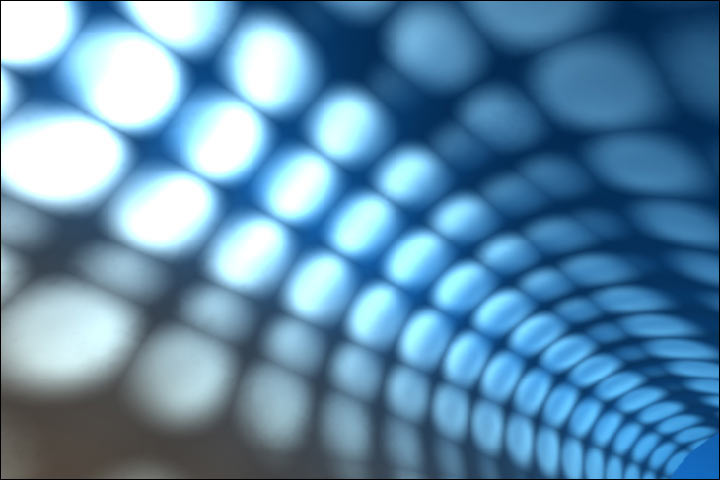
No comments:
Post a Comment