1. Firstly you need to create a backup of your system. Go to the backup utility, and click “Automated system Recovery Wizard“, and you the wizard will come up
2. Just follow the wizard, give the path name and then save the back up file
3. Once the disk backup is done, it will prompt you to insert a Floppy disk
ASR - Floppy disk
4. Once the floppy is ready, your ASR disk is ready to be used whenever required
If in case your system needs to be recovered, You will be required with OS disk, ASR disk, and the Backup file.
1. Insert the OS disk, and boot from the disk
2. Press F2 when setup says “Press F2 to run Automated system recovery“
3. Setup will then ask you to insert the ASR floppy disk and will then Run the ASR process, which is almost the installation of XP
4. After the Process is complete, you can then backup the files using the backup saved
P.S. Make sure that the Backup is on other drive, partition or any optical drive.
Wednesday, April 2, 2008
Subscribe to:
Post Comments (Atom)

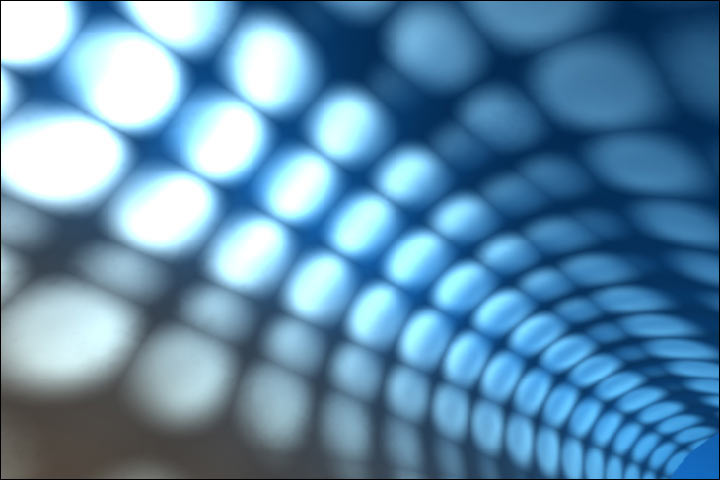
No comments:
Post a Comment