Changing the clock to 24-Hour Time
1. To change the display of the clock on the taskbar to 24-hour format:
2. Open the Control Panel
3. Double-click on the Regional Settings icon
4. Click on the Time tab
5. In the Time style section select H:mm:ss
Wednesday, April 2, 2008
Subscribe to:
Post Comments (Atom)

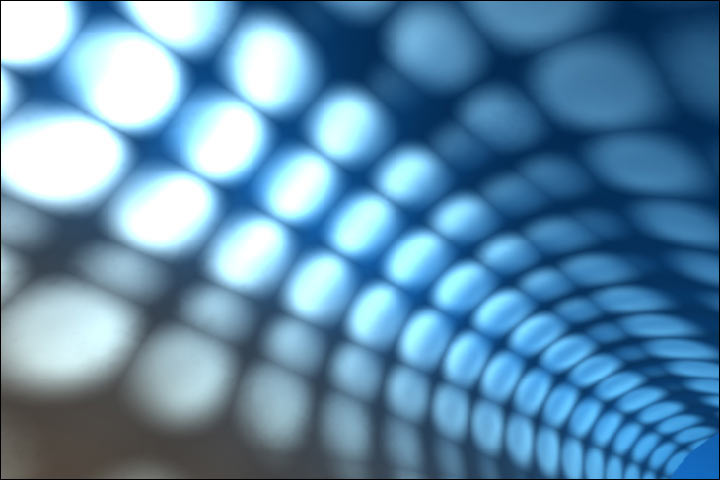
No comments:
Post a Comment