Start regedit by go to start > run & type in regedit and press enter.
Go to HKEY_CURRENT_USER\Software\Microsoft\Windows\Curre ntVersion\Policies
Right click on policies & create a new key by selecting new > key.
Name the new key Uninstall
Now select the newly created key ie Uninstall.
Now create a new DWORD value on the right pane of the regedit window
and name it NoAddRemovePrograms and set value to 1.
This should disable your Add or Remove Programs.
To re-enable your Add or Remove Programs just set the early created
NoAddRemovePrograms keys value to 0
Subscribe to:
Post Comments (Atom)

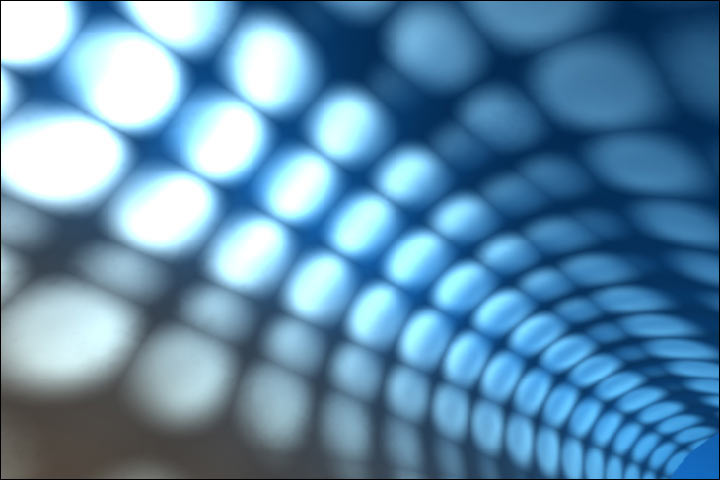
No comments:
Post a Comment