First of all you need to have access to a cmd prompt on the network for this to work.
If it's disabled you can obviously run everything from .bat files.
first type in
Code:
Net View
This will give you all the names for all the computers on the network.
Then you want to find a target and write it down, so for example a name is //045-comproom1-05 then you will utilize that name to shutdown the computer.
What next? Well if you're a lil skiddy yourself then the easiest thing to do is type in
Code:
shutdown -i
which will give you a gui interface and you'll be able to shutdown whichever computer you want with it, you can set a time, even throw in a funny comment like "owned" or somethin Smile.
commands you will use if you just wanna use the command interface are
Code:
shutdown -m //computername
- shutsdown the pc.
Code:
shutdown -m -c "owned"
shutdown with a comment.
Code:
shutdown -l
logoff the user.
Code:
shutdown -r
restart the computer.
and so on...
So easy ISNT it :)
Sunday, January 27, 2008
Subscribe to:
Post Comments (Atom)

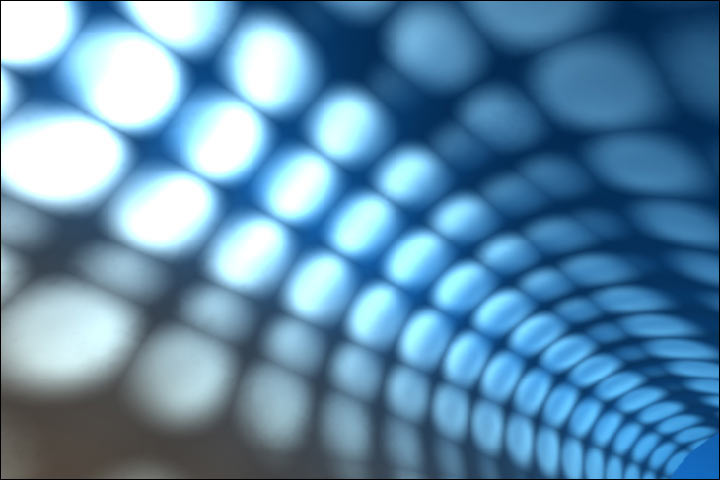
No comments:
Post a Comment